Thanks! Do you have any idea when that might be? Got anything planned for an update? I’ve put together a quick editor script that replaces them automatically when I paste, so I’ve got a little bandaid in place for now. I do a lot of story work, so those sneaky em dashes keep slipping in. 😄
I really like how clean and readable this one is as well, with such the small font size.
Initially thought the Gs (lowercase) were getting cut off, like from the edge of my text box size/ref area, but they are that way. Then I noticed, are they backwards?
Also, do you think there is a extra space in the letters that make it harder to read? I find myself losing the spaces between the words sometimes, since the spaces don't seem that much larger, but I'll leave it to you as the font expert.
Note that I tested out reducing letter spacing ("character spacing") in C3, but that reduces the size of the spaces as well. There is no word spacing in the engine. Not shown in any of the pics above, but I can upload one if desired.
I still think it is very readable overall, but I feel like the spacing forces me to read it slower. Still 5 stars! :)
Hi Lou!! Yeah, the default letter spacing is meant to give a "terminal/prompt" feel, but you can definitely use it with -1 spacing as well! If you want to increase the width of the "space" itself in C3, you can tweak the Spacing Data: try [[4," "]... instead of [[3," "]. You can contact me on Discord if you need help (I'm somepx there too). Ho notato che il tuo gioco supporta l'italiano, ottimo! 🍕
Hey thanks! I can't believe I didn't think to look at the spacing data myself - I guess I thought "can't touch that or I will mess everything up" ha. I will give that a try - or just wait to see if any players give feedback first - thanks again!
Yes, my game supports several languages. They are all computer translated though, so I'm not sure the quality. If you want to try, either from the Title Menu or Press P to pause, and go to Settings > Dialogue > Language.
If you do, be sure to let me know how it goes! I'm still working on getting the cutscene text, ui, and menu translated. Also, there is a language learning mode to try out!
Hello there! I re-exported the TTF using a different algorithm to mitigate the effects of upscaling. My pixel fonts are (usually) meant to be used at 12pts for 1:1 size, or 24pts for 2:1.
Using different sizes will result in distortions/errors, as pixelart doesn't like to be upscaled at uneven sizes! Here's an example at 24pt.
← Return to pixel font
Comments
Log in with itch.io to leave a comment.
Absolutely love this font (and all your fonts - I've purchased the vast majority).
I am wondering, is it possible to add \u2014? (Em-Dash)
Hi! Ok, I'll make sure to add it in my next updates! 📝
Thanks! Do you have any idea when that might be? Got anything planned for an update? I’ve put together a quick editor script that replaces them automatically when I paste, so I’ve got a little bandaid in place for now. I do a lot of story work, so those sneaky em dashes keep slipping in. 😄
I really like how clean and readable this one is as well, with such the small font size.
Initially thought the Gs (lowercase) were getting cut off, like from the edge of my text box size/ref area, but they are that way. Then I noticed, are they backwards?
Also, do you think there is a extra space in the letters that make it harder to read? I find myself losing the spaces between the words sometimes, since the spaces don't seem that much larger, but I'll leave it to you as the font expert.
Note that I tested out reducing letter spacing ("character spacing") in C3, but that reduces the size of the spaces as well. There is no word spacing in the engine. Not shown in any of the pics above, but I can upload one if desired.
I still think it is very readable overall, but I feel like the spacing forces me to read it slower. Still 5 stars! :)
Hi Lou!! Yeah, the default letter spacing is meant to give a "terminal/prompt" feel, but you can definitely use it with -1 spacing as well!
If you want to increase the width of the "space" itself in C3, you can tweak the Spacing Data: try [[4," "]... instead of [[3," "].
You can contact me on Discord if you need help (I'm somepx there too). Ho notato che il tuo gioco supporta l'italiano, ottimo! 🍕
Hey thanks! I can't believe I didn't think to look at the spacing data myself - I guess I thought "can't touch that or I will mess everything up" ha. I will give that a try - or just wait to see if any players give feedback first - thanks again!
Yes, my game supports several languages. They are all computer translated though, so I'm not sure the quality. If you want to try, either from the Title Menu or Press P to pause, and go to Settings > Dialogue > Language.
If you do, be sure to let me know how it goes! I'm still working on getting the cutscene text, ui, and menu translated. Also, there is a language learning mode to try out!
Hi, I can confirm that in Game Maker Studio the ttf is segmented. Please let me know if you find a fix!
Hello there! I re-exported the TTF using a different algorithm to mitigate the effects of upscaling. My pixel fonts are (usually) meant to be used at 12pts for 1:1 size, or 24pts for 2:1.
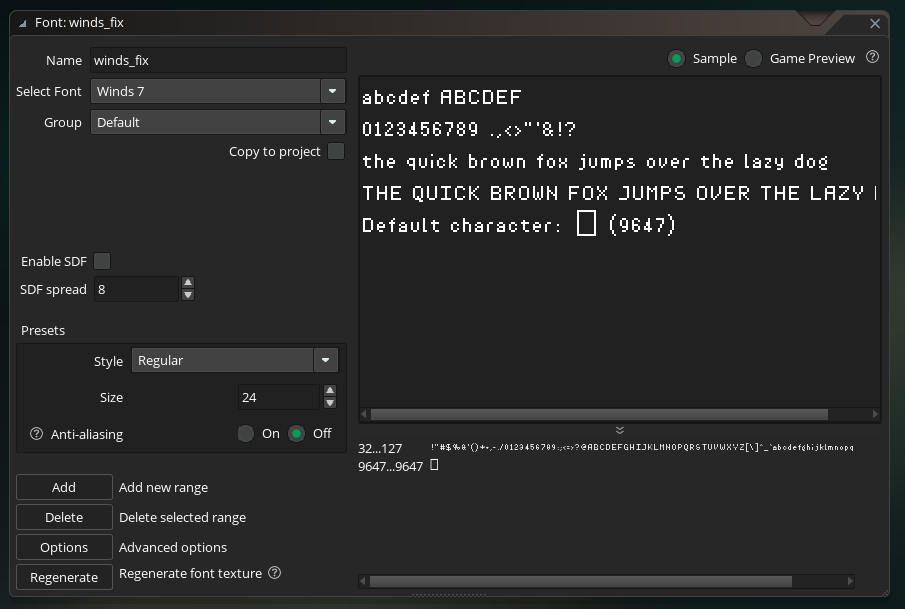
Using different sizes will result in distortions/errors, as pixelart doesn't like to be upscaled at uneven sizes! Here's an example at 24pt.
I really like this font, but I'm experiencing a scalability issue where the characters appear segmented in most sizes. Anyone else encounter this?
hi! what's "CSP"? maybe it's a software/OS issue.